Gioki:
Hi anyone
I’ve a problem with my directory. When i run the url get this message:
Fatal error: Call to a member function Fields() on a non-object in /var/www/vhost/mysiteaddress/home/html/directory/include/functions.php on line 43
In local it works very well, but online no… What’s the error?
Maybe it’s a installation problem (i’ve updated database and file from local to server) and i could to try to make a new installation online, but i cannot download the zip anymore… i get this message:
Error. Possible unauthorized access.
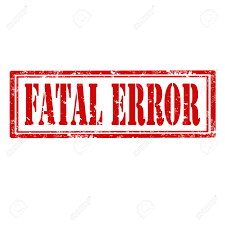
What can i do?
Thank you in advance
James:
make sure the database is there and working
check your config.php
that error is nothing is returned
in order to download make sure that you are registered on the front of the site and that your email is confirmed
Gioki:
Yes, the database works and i changed my config.php.
Maybe is htaccess problem? The directory is located in a subfolder, and my htaccess is: (removed)
Besides i’ve already an htaccess in main folder. So i don’t know if it could be a problem.
I’m registered on the site but have not received any email to confirm.
James:
Run the installer again
I cant find your phpLD account what is the username?
Gioki:
I seen that some pages works ok, as contact.php, while index.php and submit.php give me the error:
Fatal error: Call to a member function Fields() on a non-object in /var/www/vhost/cinomania.net/home/html/{domain-here}/include/functions.php on line 213
So, i think that it’s a db problem, but my config.php seems ok. Is there some other file that i should change?
bsardar:
I got Fatal error in installation what should i do with this please help me guys.
Fatal error: Cannot redeclare date_add() in /home/dirspide/public_html/include/functions.php on line 1763
chovy: Sorry, I fixed the problem. Just had to re-run install after adding a category dump.
makbog:
The problem is due to the lowercase table names in the database. Change all the table names to uppercase, and the problem will get solved.
For changing the names, run the following sql on your system:
rename table name to tempName;
rename tempName name to TABLE;
table – this is the original table name in lowercase letters
TABLE – this is the original table name in uppercase letters
tempName – this is any temporary name but it should be unique for all the tables.
Hope it solves your problem.
James:
Only if you deved on a WAMP enviroment without it configured correctly
or a windows hosting platform that was not configured correctly and trying to move to linux
That is the only time your statement is applicable.
Nothing to do with any of the issues posted here.
